The team at Mapua Health Centre are pleased to announce that you are now able to access your health information through the internet, for free, by using a patient portal.
Please feel free to speak with our Reception team if you have any queries.
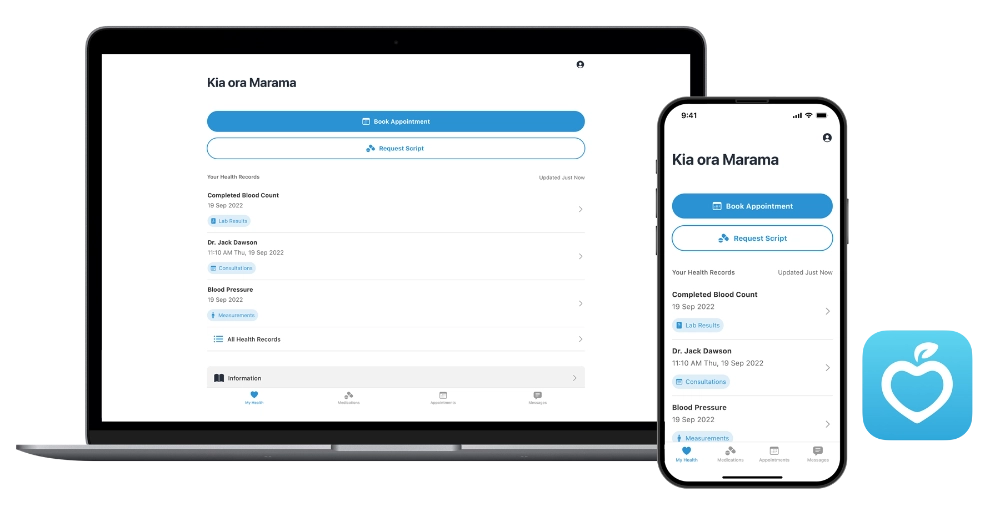
Patient portals can allow you to:
A patient portal gives you 24/7 access to your health information. You can order and pay for a repeat prescription, or check a lab result as well as many other health services at a time and place that suits you.
While Well is best experienced on the app, it can also be accessed online. Use the invite code HEALTH to register and create an account online.
https://mapuahealthcentre.centrik.co.nz/portal
Please note that your details must match what we hold on file.
While Well is best experienced in the app, you can use your portal on devices such as laptops, personal computers, tablets and/or cell phones. If you have an email address and access to the internet, you can see your portal anywhere at any time.
Most people find patient portals are intuitive and easy to use.
No. You should not use your patient portal to ask your GP or nurse about an emergency or an urgent health issue. If it’s an emergency, call 111.
Not necessarily. Doctors can choose which services to offer when they introduce a patient portal. Some doctors will show a complete medical record, some will show a summary of health information, and some won’t offer this service.
Even if you are not able to see your health information on a patient portal, you have a right to see health information held about you by your GP.
Your general practice already has systems in place to make sure your information is kept private and confidential.
If your GP decides to introduce a patient portal, the practice’s security systems will be reviewed to ensure your health information remains secure.
An audit trail will show who has accessed the patient portal, to make sure your health information has been seen only by staff who are allowed to see it.
You should protect your patient password as carefully as you would protect an electronic banking password.
No. Patient portals are voluntary, and even if you sign up for one you can opt out at any time.